Know Who Visited Your Facebook Profile
Yes, You heard it right...!!!
Now You Can see who visited your Facebook Profile without any App
Many People asked us that How can they Know who visited their Fb Profile...
There are Many Apps...
But let me tell you...All That apps are Fake....
They will just take your Personal Information in their Databaseand provide you with fake Results...
Finally, We at The Software Blog had found a way to know that
So Here is the full proof method as
Who Visited your Facebook Profile...!!
The Trick :
1 : Go to your Facebook Profile Page. (The Address of your profile page will be something like this : www.facebook.com/YourUserName )
2 : Hit Ctrl + U or hit the Right button on Your Mouse and select "View page source" option. You will find something like this :
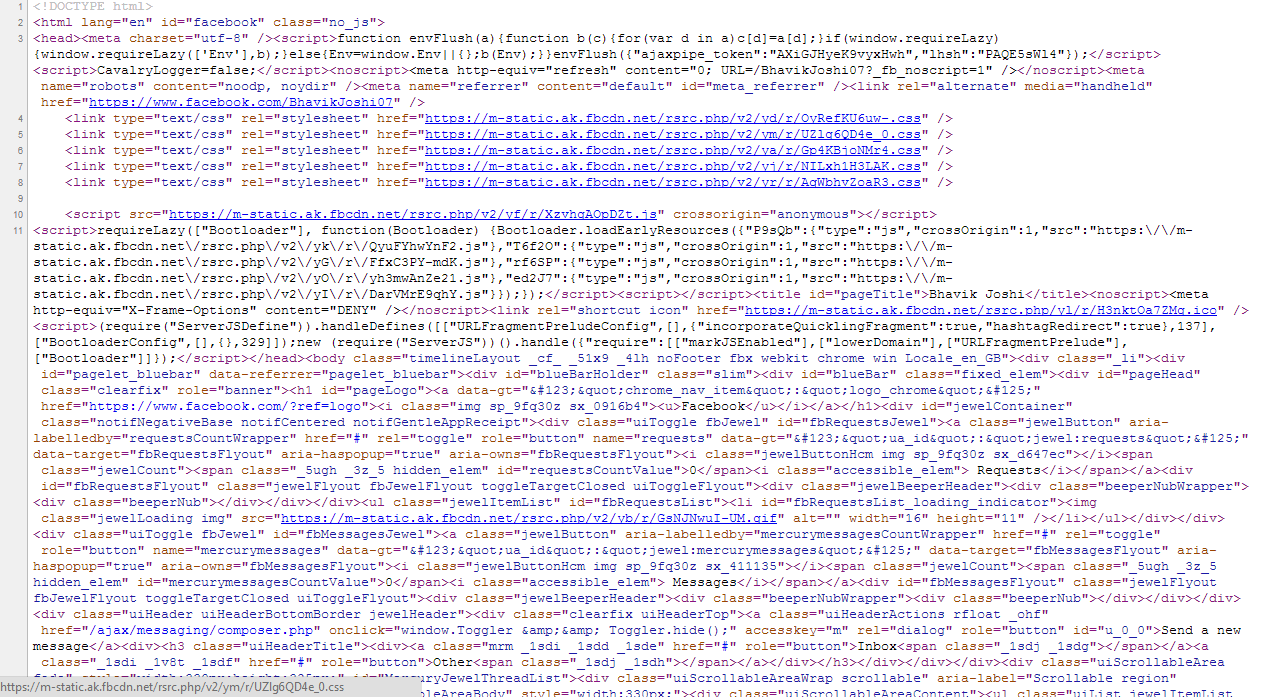
3 : Now, Press Ctrl + F or go to "Options" and then "Find". Now you will see a Find or search box like below
5 : Now, You will be able to see a continuous chain of Facebook Profiles as shown below :
6 : These are the Facebook Profile ID's of your friends or any peoples who visited your Facebook Profile.
The First Facebook Profile is the one who visited your Facebook Profile most frequently and the last one who at relatively less.
To see the Friends...
Open a new tab... and enter the address as follows
"www.facebook.com/Facebook-profile-id" and press enter to know who it is ....
Example : www.facebook.com/100007462060099
So... Here's a small trick to know who visits your profile...!!
I hope You Enjoyed the post...!!!
Your Sharing is our Strength....So, Please Share....!!!!
Make a +1 if you Liked the Post....!!!!
Have any Query..??
Just Comment below ...We will be there to help You ...
Your Sharing is our Strength....So, Please Share ....!!!!
Make a +1 if You Liked The Post....!!!!
Have any Query..??
Just Comment below ...We will be there to help You ...
- See more at: http://thesoftwareblog1619.blogspot.in/2014/03/Candy-Crush-Saga-Mod-Unlimited.html#.Uy64tc6qvz8Just Comment below...We will be there to help You...






















